Please Scan the QR code and follow
these steps to verify your identity
these steps to verify your identity
We are required by law to verify your identity using photos
of an identification document, such as a driver’s license or passport.
of an identification document, such as a driver’s license or passport.
This link will expire in --:-- min
1
Scan the QR code using the camera on your mobile device.
2
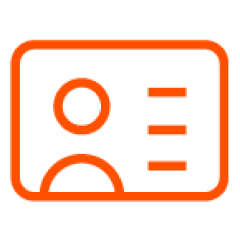
Follow the directions to upload the photos on your mobile device.
3

After verification is complete, ensure that you complete the process by pressing the '' button.
Remaining Time --:--
-
Avoid reflective surfaces -
Avoid blurriness -
Ensure all details in your document are clear
-
Avoid reflective surfaces -
Avoid blurriness -
Ensure all details in your document are clear
Remaining Time --:--
- Remove glasses and head coverings
- Hold the camera straight, at face level
- Avoid backlight.
- Remove glasses and hats.
- Make sure your face is fully visible and centered inside the frame.
Please wait...
for Photo Verification
Remaining Time --:--



